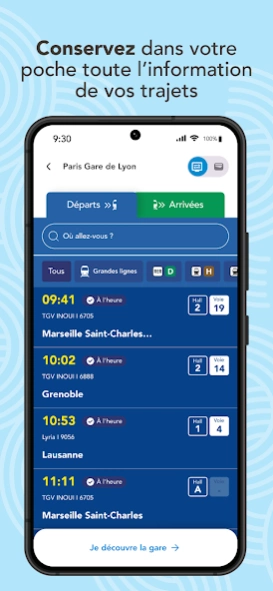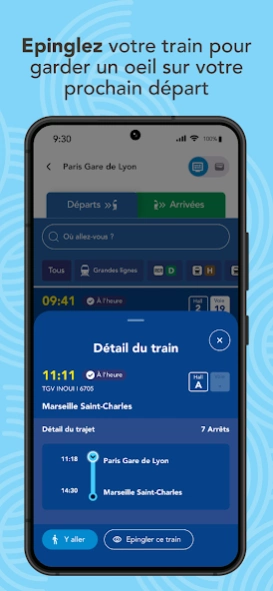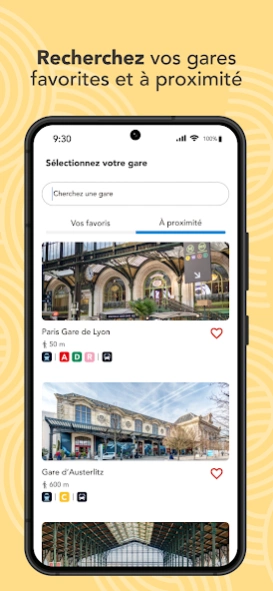Version History
Here you can find the changelog of Ma Gare SNCF since it was posted on our website on 2020-09-03.
The latest version is 4.2.1 and it was updated on soft112.com on 22 April, 2024.
See below the changes in each version:
version 4.2.1
posted on 2024-04-16
Quelques correctifs dans cette nouvelle version de Ma Gare SNCF pour encore plus d'efficacité !
version 4.1.1
posted on 2024-03-14
Mise à jour technique pour améliorer le fonctionnement de l'application.
version 4.0.2
posted on 2024-02-14
L'application Ma Gare SNCF fait peau neuve !
Un nouveau concept ergonomique pour accéder plus rapidement aux fonctionnalités essentielles et accompagner votre expérience en gare.
* Retrouvez dans votre poche le tableau d'affichage des départs et arrivées comme en gare,
* Epinglez votre train pour rester informé, et laissez-vous guider vers votre quai,
* Profitez de l'attente pour découvrir les services et commerces de la gare,
Bon voyage avec l'application Ma Gare SNCF !
version 3.9.1
posted on 2023-09-07
Correctif technique concernant la redirection vers les consignes partenaires.
version 3.8.1
posted on 2023-07-20
Ajout d'un lien vers les consignes partenaires pour les gares dépourvues de locaux !
version 3.8.0
posted on 2023-07-04
Une nouvelle version de Ma Gare SNCF avec une cartographie revisitée !
Retrouvez le plan de votre gare favorite avec ses commerces & services, dans un design plus clair et plus simple.
Et découvrez prochainement de nouvelles cartes de gares proposées !
Voyagez en toute simplicité avec l'application Ma Gare SNCF !
version 3.7.2
posted on 2023-05-24
Compléments apportés à la déclaration d'objet perdu
version 3.7.0
posted on 2023-04-24
Une nouvelle version de Ma Gare SNCF qui vous permet désormais de filtrer plus finement la liste des trains. Vous trouverez plus facilement les trains qui desservent ou proviennent d'une gare en particulier. Vous avez également la possibilité de sauvegarder vos recherches favorites.
Et désormais, retrouvez la totalité des 3000 gares de France sur l'application !
version 3.5.0
posted on 2023-01-25
Une nouvelle version de l'application Ma Gare SNCF pour une meilleure expérience de voyage.
Découvrez une page Détails des trains améliorée et rendue accessible, et retrouvez en un coup d'oeil toutes les informations nécessaires pour votre trajet.
Bon voyage avec Ma Gare SNCF !
version 3.3.3
posted on 2022-04-06
Une nouvelle version qui refait une beauté à nos écrans services et commerces !
version 3.2.3
posted on 2021-12-13
Pour une appli au top avant les fêtes, voici une nouvelle version avec quelques corrections de bugs mineurs et une optimisation de notre moteur de recherche gare ! Bonnes fêtes de fin d'année avec Ma Gare SNCF !
version 3.2.2
posted on 2021-12-03
Ma Gare SNCF s'habille aux couleurs de l'hiver et vous réserve quelques surprises... Alors, n'attendez pas Noël pour ouvrir notre appli !
version 3.2.1
posted on 2021-11-04
Parce que votre satisfaction est notre priorité, l’application Ma gare SNCF vous donne la parole.
L’application vous proposera, dans certaines gares, de noter votre expérience au sein de la gare : votre avis sur les gares nous tient à cœur.
version 3.2.0
posted on 2021-09-20
Ma Gare SNCF évolue !
En un clic en tête d’écran, changez de gare plus facilement depuis les rubriques Essentiels, Découvrir, Recherche et Trains.
Vous avez une question concernant votre voyage, mais vous ne savez pas auprès de qui vous adressez ? Depuis la rubrique Mon espace de Ma Gare, accédez à toutes les infos pour vous orienter vers le bon Service Client.
Bons voyages avec Ma Gare SNCF !
version 3.1.1
posted on 2021-07-08
Votre application Ma Gare SNCF évolue !
Cette nouvelle version intègre la composition de votre train et présente tous les services à bord.
Bonnes vacances avec Ma Gare SNCF !
version 3.0.1
posted on 2021-04-19
Faites le plein de nouveautés avec cette nouvelle mise à jour de l’application « Ma gare SNCF ».
Au menu de cette nouvelle version :
1️⃣ La rubrique « Essentiels » revue de fond en comble avec toutes les infos essentielles de votre gare, de l’adresse postale aux horaires de chaque partie de la gare
2️⃣ 1 000 nouvelles gares avec photos et informations mises à jour
3️⃣ De nombreux bugs éliminés 💪🏻
Bons voyages avec Ma Gare SNCF
version 3.0.0
posted on 2021-02-18
En Gare s’offre un relooking de l’extrême et devient Ma Gare SNCF.
Nouvelles couleurs chatoyantes, ergonomie revue et nouveaux plans de gares sont au menu de cette mise à jour majeure.
Et comme nous aimons vous gâter, les quelques rares bugs qui perduraient ne sont désormais de l’histoire ancienne.
De rien, merci, bien à vous 😙
version 2.7.1
posted on 2020-12-14
C’est Noël avant l’heure : 10 nouveaux plans de gares rejoignent l’application. D’Aix-en-Provence TGV à Rouen, en passant par Charles de Gaulle 2 TGV, Rennes ou Metz (la plus belle gare de France), ne vous perdez plus En Gare !
Et en cadeau bonus (car c’est la période) : accédez plus facilement à nos principaux services depuis la partie Essentiels.
version 2.7.0
posted on 2020-10-19
Envie d’un bon café, d’un instant shopping ou d’une nouvelle coupe ?
Grâce à la nouvelle rubrique "Découvrir", trouvez facilement toutes les boutiques, tous les services pratiques et tous les restaurants de votre gare préférée en un instant !
A bientôt En Gare !
version 2.6.3
posted on 2020-09-17
En Gare s’étoffe pour mieux vous guider!
Consultez les nouveaux plans et itinéraires des gares Lille Flandres, Toulouse Matabiau, Lille Europe et Grenoble qui viennent enrichir notre panel.
Allez-y en un clic sera fait!